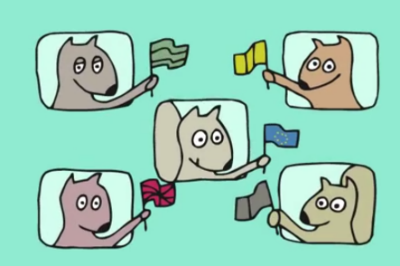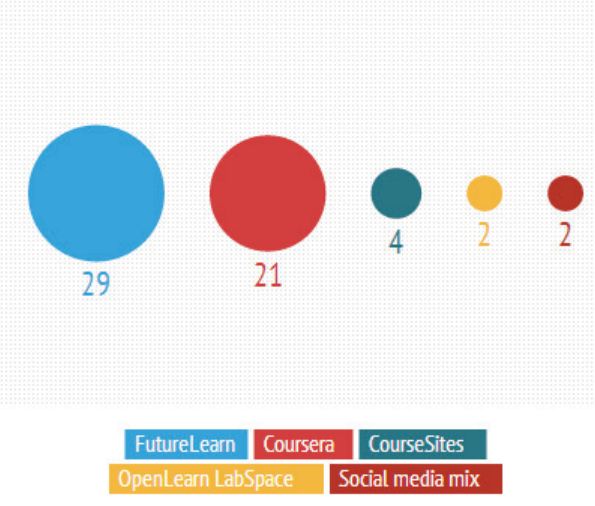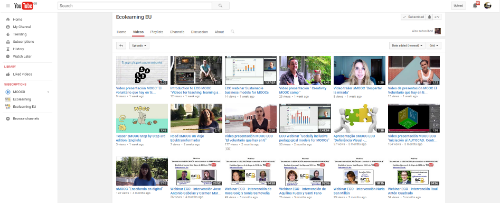“sMOOC Step by Step” is a free Massive Open Online Course – MOOC is being made available by ECO, which is a European project based on Open Educational Resources (OER), that gives free access to a list of MOOCs in 6 languages, in most languages via Closed Captions (via YouTube subtitles).
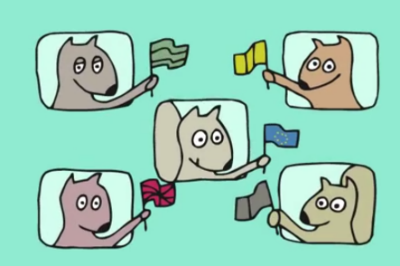
This article forms integral part of that course. Our fourth edition has been already launched so you enrol!
This course offers a practical and theoretical approach in the learning process, as well as, help you create your own sMOOC (social MOOC) in a step by step way.In this course you will have the opportunity to learn more about:
- How to build a sMOOC?
- How to design a sMOOC?
- How to support a sMOOC?
- How to make an accessible and popular sMOOC?
- How to evaluate a sMOOC and use data?
The following tips and recommendations are based on our experience and on the research we conducted to prepare our MOOCs.
• Participate in a MOOC
The best way to learn about MOOCs is to take one. This will help you learn about what it is like to be a MOOC student and give you ideas for how to design one. You can check our catalogue: for inspiration.
MOOCs cover a wide variety of topics. Find a course that is similar to the content you want to teach or choose a topic that is outside of your field but interests you. Since most MOOCs are free to take, the only investment is a few hours of your time each week. In fact, it would be even better to sign up for several MOOCs, to see the variety of approaches.
• Learn from colleagues at other institutions who have already created a MOOC
Their experience will help you be informed about the time, effort, and rewards of teaching a MOOC.
• Choose a topic you are passionate about and one that will be appealing to MOOC students
If you believe in your content, that enthusiasm will be visible to your students. A MOOC may be an opportunity for you to teach about something that is too narrow for a course or is outside of the primary focus for your field. You should also consider whether the topic will attract MOOC students. Based on your experience, or on a more formal needs analysis, try to determine whether there is a demand for the topic, and whether other MOOCs or resources exist on the topic.
• Determine your targeted audience, and design the course to meet the needs of that audience
The entire design of the course, from content to language, teaching strategies to assessment, should be designed according to the needs and prior knowledge of your primary audience.
It is important to remember that in many MOOCs a substantial percentage of participants are from different countries, and so English may not be their native language. Age, educational background, and prior knowledge may also vary among MOOC participants; therefore it is a good idea to clearly articulate prerequisites or provide supplementary resources.
• Build a team
Many faculties who have taught MOOCs recommend using a team approach for the design, development, and delivery. Rather than working alone, consider co-teaching with a colleague. Find students or colleagues who can provide feedback on the design. Identify at least one person who can test the course before thousands of students are trying to use it.
• Plan the development process
Unlike planning a course on your own, a MOOC has more complexities. Begin the project by creating a time line for design and development tasks, like writing objectives, creating lectures, recording videos, designing assessments, and building the course. It is important to leave time for testing the course before potentially thousands of students access it.
• Establish learning outcomes for the course before you begin selecting or creating materials
This is, in fact, no different from our recommended practice for any course design. First, establish what students will learn in the course. Then it is possible to design learning activities to support those outcomes and create assessments that measure whether students achieved the desired outcomes. It is also important that the number of outcomes is appropriate for the length of the course.
• Design communication plan and community development strategies
Given the potential size of a MOOC, it is time consuming to manage communication with everyone. It can be helpful to encourage discussion and community development among students, so that you are not the central figure in the course. Discourage contacting you via email by creating discussion forums or using social media. Also, plan how and when the MOOC team will monitor the community and who is responsible for responding to the group or individuals, should it become necessary.
• Create assessments for a massive audience
Assessment is not a required element for a MOOC – many focus on forming networks and discussing content rather than formal assessment through tests or written work. If assessments are used, the scale of MOOCs makes many assessment techniques impractical. Consider using automated grading, like multiple choice exams or programmed response activities, or “grading” on effort and contribution rather than performance. In many cases, MOOCs offer certificates of completion to participants who submit assessments or contribute to the MOOC community.
Other sMOOC Considerations:
• Length and timing of the course
Traditionally, courses follow the academic calendar, but that is not necessary for a MOOC. Courses can begin and end at any time. Currently, there is not any research into the ideal length of a MOOC, but most seem to be between 4 and 8 weeks long, with a few as long as 10 to 12 weeks.
Once you completed “sMOOC Step by Step” course, we will provide you with a space in one of our ECO’s platforms to host – for free – the SMOOC you create. We will provide you with the necessary on line space in our platforms to create your own MOOC for free. But first, we need you to commit yourself to follow ECO sMOOC pedagogical model, that is, the pedagogical model you can learn by taking the MOOC “sMOOC Step by Step”. According to it, your MOOC shouldn’t be longer than 4 weeks, a period of time during which we will provide you with a free online MOOC space. After the 4 weeks we provide, you will have to pay for the hosting service of the platform.
• Funding
It is possible to offer a MOOC without significant financial investment. If, however, the MOOC requires special technology, paid staff to monitor it, or additional services, it may be necessary to seek out funding for development or delivery. The ECO Project offers a portal where teachers or teaching have access to a new methodology based on the MOOC concept, thus enabling them a lifelong learning objective in a time-efficient manner at little or no cost.
• Promotion
Promotion and marketing are necessary to attract students to a MOOC. This will likely utilize social media and professional networks to advertise the course and gain attention. Consider emailing professional associations, colleagues at other institutions, and other groups that may be interested in the content. It may also help to share information via Twitter or other social networks.
ECO content can be visualized on computers, tablets and/or Smart phones.
You can check our social media sites where we promote our MOOCS:
Legal
MOOCs require caution regarding legal concerns, particularly copyright of any materials created for the MOOC or used from other sources and the privacy of student data and contributions. These concerns are just the beginning, however. It is important to be aware of the many legal issues that impact MOOCs.
The ones who are interested in creating a MOOC are encouraged to enrol “sMOOC Step by Step” and after completed you can apply to “Become an e-teacher”.
We can’t wait to see what you create. – Team UoMan.
Note: Article idea and some texts are taken from: Richter, S. “http://facdevblog.niu.edu/tips-for-designing-a-massive-open-online-course-mooc”
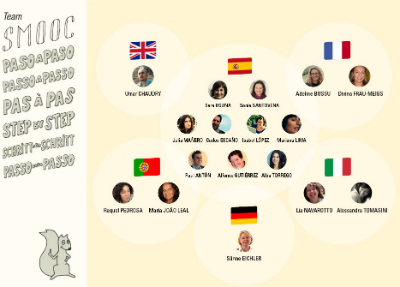
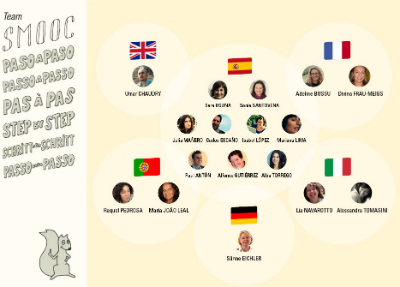 g instructors of massive open online courses -MOOCs- may be just as important to the creation of long-term, successful courses as attracting and supporting students, according to a group of researchers.
g instructors of massive open online courses -MOOCs- may be just as important to the creation of long-term, successful courses as attracting and supporting students, according to a group of researchers.