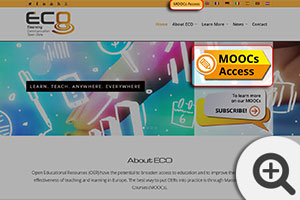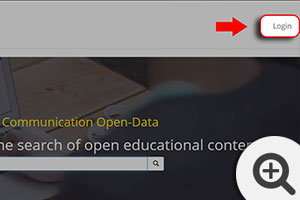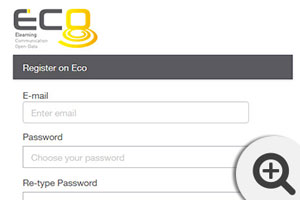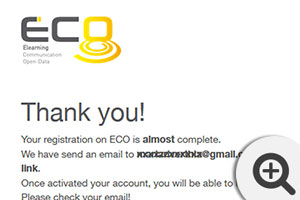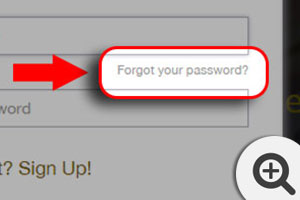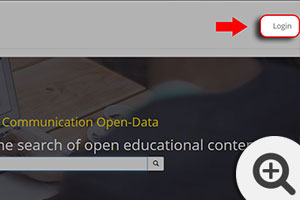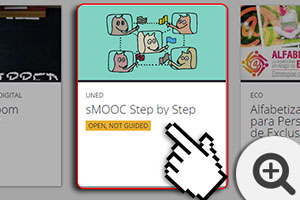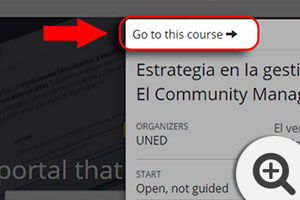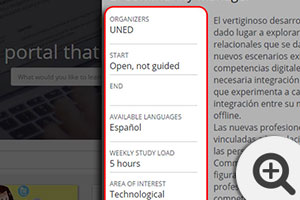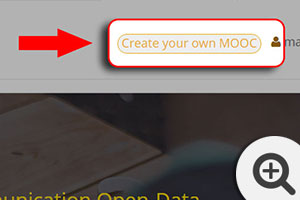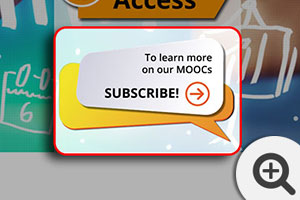Access the portal
How do I register?
- Firstly you need to Access the portal. If you are on the projects web, you will be able to access the portal by clicking on the following icon situated at the top right hand corner of the web.
- I am in the portal! Next step: register:
- In the top right hand corner, you will find the Word “Enter” click on this and a small form will open up with two fields “Email” and “Password”, if you already have this last one, introduce it and you will access your account.
- If you don’t yet have a password, you must click on “You don’t yet have an account? Register!” A form will appear:, type in your e-mail, a password and an “ecoindicator” this is the public name by which you will identify yourself.
- Accept the conditions of service and register.
- Go to the e-mail account indicated in the registration form and validate your account, from here you will receive an email generated by the portal.
- Congratulations! You are now part of the ECO community.
How do I enrol?
- Access the portal with your e-mail and password.
- Click on the MOOC in which you wish to enrol.
- You will access the information file of the MOOC. In the top left hand corner you will see the term “go to this mooc” click on the same.
- You have accessed the technical file of the MOOC. On the right, between the title (slider) of the MOOC and the part called “organisers” you will see the term “enrol”. Click on this in order to proceed to enrolment.
How can I receive information?
We offer you the possibility to receive periodic Newsletters, for this all you have to do is register by clicking on the following icon, situated in the top right hand corner of the web.
What information can I get from the Events Calendar?
If you click on the following icon, you will be able to be informed of all the online (webinars, etc.) and offline events (fairs, congresses, etcwhich the ECO Project partners organize. At these events you receive more information on how to use this platform and exchange ideas with fellow-participants and the ECO organisation.
On the other hand, you will be able to be up-to-date with important dates when new items are incorporated into the Project, amongst others, the incorporation of new MOOCs and new functions of the portal.